The national laws and regulations database was officially opened
On the afternoon of February 24, 2021, the General Office of the Standing Committee of the National People's Congress held the opening ceremony of the National Laws and Regulations database. The National Laws and Regulations Database will be open for use on the NPC.Net in late February 2021. Users can access it through computers and mini programs (https://flk.npc.gov.cn).
The National Laws and Regulations database currently contains 275 pieces of the Constitution and laws currently in force. 25 legal interpretations; 147 decisions on legal issues and major issues; 609 administrative regulations; More than 16,000 local regulations, autonomous regulations and special regulations, and special economic zone regulations; Judicial interpretation 637 cases. The data included in the national laws and regulations database are in two text formats, WPS and PDF, of which the PDF text is the version of the state organ bulletin published laws and regulations.
National laws and regulations database instruction manual
1. Preface
The National Laws and Regulations Database, established and maintained by the NPC, currently contains the Constitution, laws, administrative regulations, local regulations and judicial interpretations of the People's Republic of China. (Homepage of the website refer to Figure 1.1)

1.1
2. Operation Instructions (Query)
The content of the home page window is divided into six parts: "New Law Express", "Constitution", "Law", "Administrative Regulations", "local regulations" and "Judicial interpretation", of which "New Law Express", "Constitution" and "Administrative regulations" can directly view the corresponding laws and regulations (refer to Figure 2.1), and "Law", "Judicial interpretation" and "local regulations" have sub-classification. You can click Toggle to view the corresponding laws and regulations. (Refer to Figure 2.2)

2.1

2.2
Click "Home", click "More" button in any of "Constitution, Laws, administrative Regulations, local regulations, Judicial Interpretation" (take Constitution as an example), jump to the corresponding column, and display the corresponding detailed data list. (Refer to Figures 2.3, 2.4)

2.3

2.4
This system has provided users with national laws and regulations database classification display function, users can view the relevant laws and regulations through the legal classification of the navigation bar on the home page.
Click on the button of different types of laws (take law as an example), you can query the corresponding laws and regulations, and the corresponding laws and regulations will be displayed in the form of a list, serial number, title, enacting authority, legal nature, timeliness and publication date. (Refer to Figure 2.5)

2.5
This system provides users with the function of national laws and regulations database query. Enter keywords in the search area, and then click the magnifying glass button on the right of the search bar, you can search for relevant laws and regulations by keywords, and the search results will be displayed on the page in the form of a list. (Refer to Figure 2.6)

2.6
Users can also use advanced search to make more precise queries. Click Advanced search, and a box appears below: you can select the options in the box for accurate screening (implementation date, publication date, timeliness, enacting authority, legal effect level), and the three buttons in the box are OK, cancel, and reset respectively. The OK button identifies the filter and searches, the cancel button cancels the filter and closes the filter menu, and the reset button cancels the filter without closing the filter menu. (Refer to Figure 2.7)

2.7
3. Operation Instructions (Preview)
The system provides preview, print, download and other functions for all laws and regulations in the database. Click the "Laws and Regulations under the specified title" button to enter the details page (refer to Figure 3.1)

3.1
Go to the details page and preview the text (see Figure 3.2)

3.2
Click "Specify laws and Regulations" to enter the details page, click "Download" button, you can download the specified laws and regulations to the local. (Refer to Figure 3.3)

3.3
Click "Designated laws and regulations", scan the QR code on the mobile client, and download it to the mobile client (refer to Figure 3.4)

3.4
Click "Specify laws and Regulations" to enter the details page, and then click the "Original Communique" button to display the corresponding original laws and regulations of the communique. (Refer to Figure 3.5)

3.5
Click "Specify laws and regulations" to enter the details page, and then click "WPS version" button to display the corresponding text version of laws and regulations. (Refer to Figure 3.6)

3.6
Note: In case of inconsistency between the text and the image text information, the image text information shall prevail.